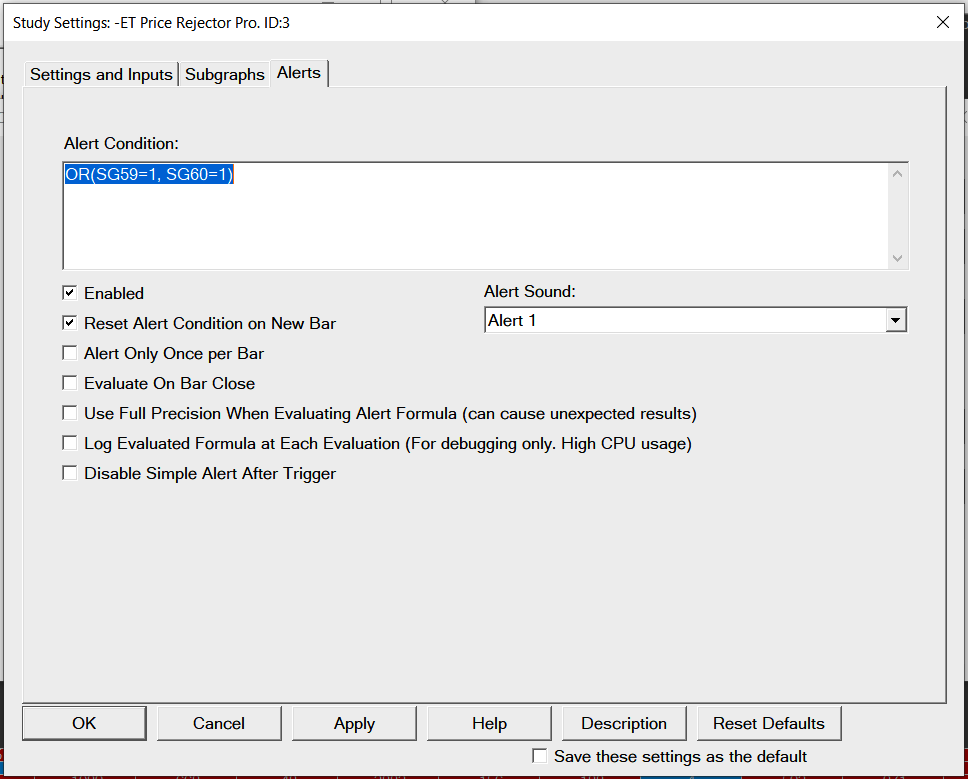The Output Signals of each indicator include a Study Supply Condition and Study Demand Condition output. These outputs evaluate to +1 when the indicator has identified a Supply or Demand condition respectively.
You can use your trading platform’s built-in alert features to test for these outputs evaluating to +1 in order to trigger alerts.
Platform-specific examples:
Sierra Chart
The Study Supply Condition and Study Demand Condition subgraphs are SG59 and SG60 respectively. Using the Sierra Chart Alert Condition Formula formats, you can easily create an alert within the study to indicate when a Supply or Demand condition occurs.